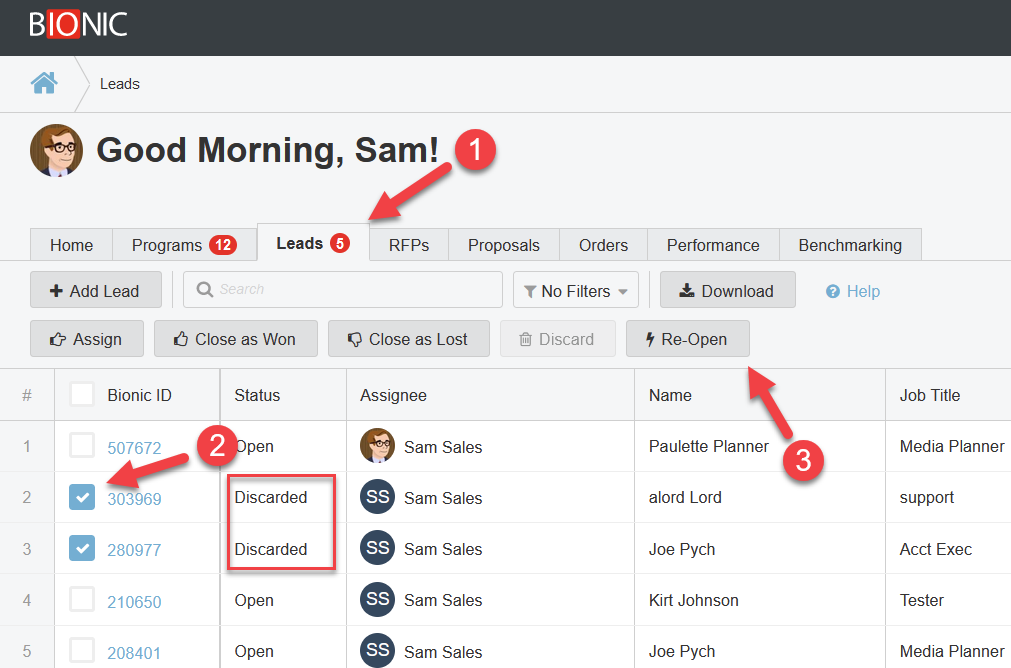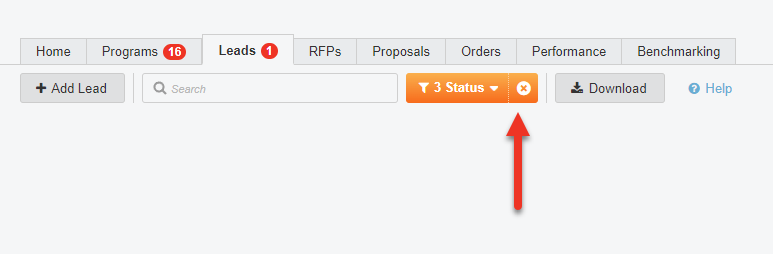Discard Sales Leads
Here's how to discard sales leads you receive in Bionic for Ad Sales.
Discard Leads
To discard bad sales leads:
- View Your Sales Leads.
- Select the leads you wish to discard.
- Click the Discard button
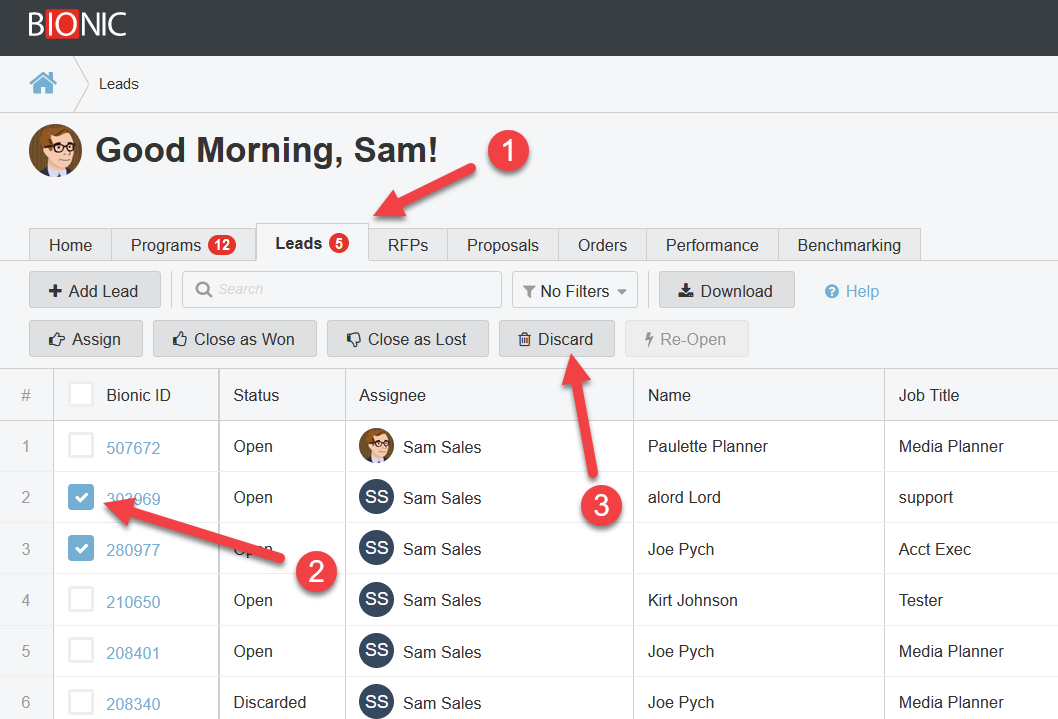
Note: Discarded leads are not deleted. Their status is simply changed to discarded.
Re-Open Discarded Leads
If you made a mistake or changed your mind, you can re-open discarded leads:
- View Your Sales Leads.
- Select the discarded leads you want to re-open.
- Click the Re-Open button.
View Hidden Leads
If a lead has been discarded and you can no longer see it, chances are there is a filter that has been applied. Click on the X next to the filter drop-down.