Map Performance Data
Here is how to map the performance data received from platforms to your Bionic placements in Bionic for Agencies.
Learn in Bionic Academy: Map Performance Data
As Bionic receives data from platforms, there needs to be "instructions" as to which placements to associate the data with. Bionic offers two options for mapping data.
In this article, we'll cover the two options for mapping data:
Automate Data Mapping
Automating the mapping process is typically the best approach to avoid having to manually enter ID numbers. As data is sent to Bionic, it will include a Campaign/Placement Name as entered in the ad platform. Bionic can utilize this field to read the Bionic Placement ID if it has been included.
You can utilize Bionic's ability to generate Naming Conventions to ensure that the Placement Names include the Bionic ID.
Placement IDs are also displayed near the beginning of each Placement in Bionic.
- When creating your campaigns/placements in the ad platform, include:
BA:<Bionic Placement ID> - Include the Campaign/Placement Name in the report sent over to Bionic.
When the performance data arrives, Bionic will automatically attach results to the applicable placement.
Bionic operates on a strict 1:1 placement model. Each placement in Bionic must directly correspond to a single placement or campaign in the source platform so performance data can be accurately mapped. This applies to all media types.
Map Data Manually
In the scenario where ad platform data is already built out, or if you cannot otherwise include the BA:<Bionic Placement ID> in the campaign/placement name in the ad platform, you will need to manually enter the IDs into Bionic.
- Ensure the corresponding integration is set up for your campaign. See Set Campaign Integrations for instructions.
- Go to the Media Plan tab.
- Find the appropriate placement.
- In the Integrations section, find the column that corresponds with the appropriate integration.
- Enter or paste the Ad Platform campaign/Placement ID.
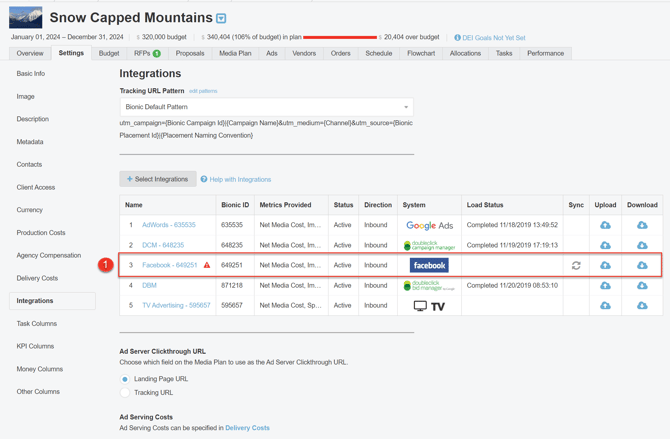
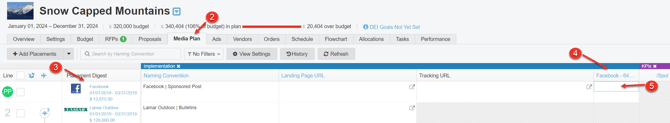
When Bionic receives the data report, it will utilize this ID to apply the results to this placement.