Upload Ad Spots Logtimes Data
Here's how to upload the logtimes data related to your TV or radio ad spots with Bionic for Agencies.
When advertising through TV or radio broadcast spots, you'll want to keep track of the spots you air. To Analyze Logtimes of Broadcast Ad Spots, you'll first need to load your ad spots data.
Many broadcast advertising delivery systems can deliver logtimes data. Bionic enables you to upload this data for analysis:
If you don't have a data file, you can Add or Edit Your Ad Spots through Bionic.
Upload Logtimes From a Data File
To upload your logtimes from a data file:
- Go to Your Logtimes screen.
- Click the Upload button.
- Choose your data file on the Upload Spots dialog.
- Click the Upload button.
The file you upload must be one of the Supported Logtimes Data Formats.
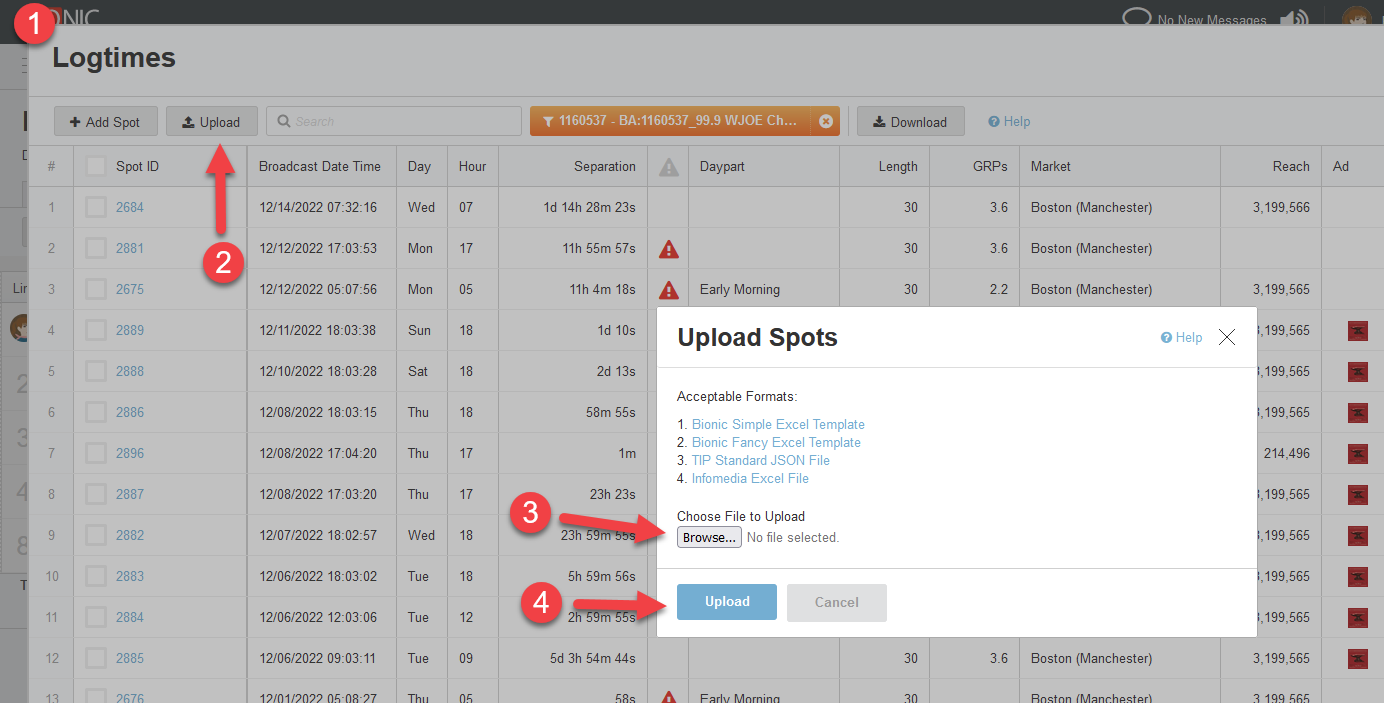
Upload Logtimes With a Data Feed
To further automate loading your logtimes data, you can set up a data feed. Contact our support team to set this up.
Supported Logtimes Data Formats
Bionic currently supports these formats:
- Bionic Simple Excel Template
- Bionic Fancy Excel Template
- TIP Standard JSON File
- Infomedia Excel File
- Other Data Formats
Bionic Simple Excel Template
The Bionic Simple Excel Template enables you to upload the basics of the spots you aired, which includes:
- Broadcast Date and Time
- Length
You can download a template from the upload dialog.
Bionic Fancy Excel Template
The Bionic Fancy Excel Template enables you to upload the more than the basics of the spots you aired, which includes:
- Broadcast Date and Time
- Length
- Bionic Ad ID
- Daypart
- Status
- Rate per Spot
- Makegood Indicator
- Audience Deficiency Unit Indicator
- Bonus Indicator
- Credit Indicator
You can download a template from the upload dialog.
TIP Standard JSON File
The TIP Standard JSON File enables you to upload rich details of the spots you aired.
The TIP standard is an industry standard format governed by the TVB. See Get TIP Standard for current specifications.
You can download a template from the upload dialog.
Infomedia Excel File
The Infomedia Excel File format is a proprietary format produced by Infomedia, which is part of Ibope Group. You must be a subscriber of their service to receive their data files.
You can download a template from the upload dialog.
Other Data Formats
Do you have logtimes in a format other than the formats listed above? It's likely we can enable to you to upload it with a bit of work on our end. Contact customer support to request a new loader for your format.